STARS2 Permit Application Instructions
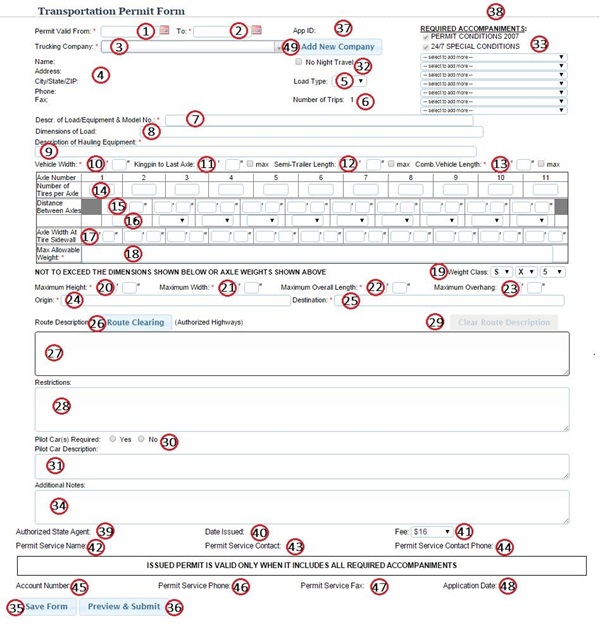
-
Permit Valid From - The permit will be valid from the date it is completed by the state agent. A delayed start date may be requested by the permittee, but the permit may not be issued more than three calendar days before the first travel day.
Travel time during each valid day of the permit, unless explicitly stated on the face of the permit, is governed by the following accompaniments:
Transportation Permit Conditions
Special Conditions for 24/7 Travel
Special Conditions for Holiday Travel
Special Conditions for Crossing the SFOBB
Curfew Map Los Angeles
Curfew Map Sacramento
Curfew Map San Diego
Curfew Map San Francisco - Permit Valid To - By default, the permit is valid for 7 consecutive days. The permittee may request an end date of less than 7 days after the Valid From date.
- Trucking Company - Responsible person or company for transporting the permit load or operating the vehicle. Permits are not allowed to be transferred or consigned.
- Name, Address, City/State/Zip, Phone, Fax - This information will be auto-populated upon selection of the Trucking Company (see #3) and is not editable from the application screen. In order to edit this information, the user must have Admin status and make changes from the Manage >Trucking Companies screen.
Name = Person responsible at Trucking Company
Address = Street address or P.O. Box of responsible person or company.
City/State/Zip = City, state, and zip of responsible person or company.
Phone = Contact telephone number where additional information can be obtained should a question arise during processing the application or during the duration of the permit.
Fax = Facsimile number of responsible person or company
- Load Type - Make the appropriate selection from the drop-down menu. If the item is an excavator, it will be a haul. A crane will probably be a drive and manufactured housing or items such as a conveyor with axles are a tow. Note: Permittees having fixed load equipment which is driven or towed are required to submit a copy of a valid inspection report.
- Number of Trips - All STARS2 permits are for valid for a single (1) trip only.
- Descr. of Load / Equipment & Model No. - A complete description of load or equipment to be moved. Where appropriate, use specific model number and/or serial numbers to complete identification. State that the item is crated (AND why) if applicable. For example, "Heat exchanging unit in shipping crate to protect copper tubing''. If a portion of an item is removed and carried on the same trailer, include both pieces in the description. An accurate and complete description of the load is required for permit processing and law enforcement review. If multiple items are being transported, list only the items that have extra-legal dimensions and how they are loaded (stacked, end to end, side by side, etc). For additional legal items, write “plus misc. legal.”
- Dimensions of Load - (L x W x H) For example, "41' 0" long, 9' 6" wide, 6' 0" high." For multiple items, include the dimensions of EACH (or at minimum, the dimensions of the largest extra-legal piece).
- Description of Hauling Equipment - Acceptable abbreviations can be found on the List of Abbreviations page. If space allows, write out the complete description such as "3-axle tractor, 2-axle jeep, 3-axle semi-trailer" or "2-axle tractor, 2-axle flat bed trailer."
Note:
A. Serial numbers should be included with vehicles, which have an inspection report.
B. All 9, 11, and 13 axle combinations must have an inspection report submitted with the application.
C. Cranes and other fixed load applications must be accompanied by an inspection report and profile sheet when applicable.
D. Make and model must be provided for the use of pick-up trucks.
- Vehicle Width - This is the width of the vehicle hauling the load, or the width of a fixed load vehicle such as a crane or manufactured home. The entry should be in feet and inches. On certain vehicles the California Vehicle Code (CVC) 35104 specifies vehicles allowed a width of 10 feet.
Note: The maximum width of the vehicle or vehicle combination should be entered into this section. For example, if towing a 10' wide X 60' long manufactured home with a legal width tractor, the entry should be 10'0" in this box. On the other hand, if hauling a 10-feet wide load with a legal width vehicle, the entry should be "Legal" or 8'6".
- Kingpin to Last Axle - All applications must have an entry in this section. An entry of "Legal" is not acceptable for this section. The following applies to most applications: (See also Item #15 for use of the word "Maximum").
A. Single Vehicle: Enter "N/A."
B. Tractor-Semi: Measure from the center of the kingpin to the center of the rear most axle.
C. For a fifth wheel, hitch or pintle connection including draw bar length, provide distance from connection point to the center of the rear-most axle.
D. Heavy Haul: 7, 9, 11, 13 axle combinations should measure from the center of the kingpin to the rear most axle of the load-carrying trailer. "N/A" is an acceptable entry.
E. Other: Any other applications such as double wide dolly configurations should enter "N/A." - Semi-Trailer Length - This is the length of the semi-trailer hauling the load. The entry should be in feet and inches. If the semi-trailer length is 48' 0" or less, writing "48' Max." is preferred. Heavy Haul: 7, 9, 11, 13 axle combinations "N/A" is an acceptable entry. 4-axle tractors/3-axle trailers require a trailer length entry.
- Comb. Vehicle Length - The actual length of the vehicle and/or vehicle combination from the most forward portion to the most rear portion. This length does not include overhanging portions of a load. (See also Item #15 for the use of the word "M)
- Number of Tires Per Axle - If the application does not involve extralegal weight, leave this section blank. All extralegal weight applications must have this section completed.
- Distance Between Axles - If the application does not involve extralegal weight, leave this section blank.
Allowable weight is determined by the spacing between axles in a group. Generally, as the spacing increases, so does the allowable weight. Enforcement is to the nearest inch. Consequently, it is important that accurate distance in feet and inches are entered in these spaces. The first entry will be the spacing from the center of these spaces. The first entry will be the spacing from the center of axle one (steering) to the center of axle two. The next entry will be from the center of axle two to the center of axle three and so on. - “MIN” and “MAX” - (Optional) Since allowable weight increases with spacing, the word minimum, abbreviated as "MIN", is acceptable with dimensions between axles and axle groups. Group weights will be assigned based upon these minimum dimensions. The word “MAX” can be used for the bridge length. If you choose to do so, make the appropriate selection using the drop-down menu. When minimum dimensions are used for axle spacing, the word maximum, abbreviated as "MAX", must be used in Box 13 for the Combination Vehicle Length. For applications with a kingpin entry, the word maximum should also be used in Box 11 for the Kingpin to Last Axle dimension and box 12 for Semi-Trailer length.
- Axle Width at Tire Sidewall - If the application does not involve extralegal weight, leave this section blank. For weight applications, provide the axle width to the nearest inch measured at the tire sidewalls. Dimensions should be in feet and inches.
- Max Allowable Weight - If the application does not involve extralegal weight, write the word "LEGAL" on this line. Show the exact axle group weight or the corresponding maximum axle group weight from one of the following documents listed below:
A. Plate 25-3 "Orange and Bonus Overloads" (PDF) of the Transportation Permit Manual
B. Plate 25-4 "Green and Bonus Overloads" (PDF) of the Transportation Permit Manual
C. Plate 25-5 "Purple and Bonus Overloads" (PDF) of the Transportation Permit Manual
OR
The axle group weight shown on the Department of Transportation Inspection Report Sheet.
Enter the group weight applied for under the corresponding axle number(s).
- Weight Class - The Weight Class indicates the Plate used under Item #18.
- Maximum Height - Enter height as measured from the pavement surface to the highest point of the load or vehicle. If “legal” or less than 14’0”, you may enter “14’0”. If greater than 14' 0", enter actual height in feet and inches.
- Maximum Width - Enter the widest dimension of the vehicle or load, whichever is greater, in feet and inches.
- Maximum Overall Length - Measured from the front of the load or vehicle, whichever is foremost, to the rear of the load or the vehicle, whichever is rearmost. This entry is mandatory for all applications. The dimension should be in feet and inches.
- Maximum Overhang - This entry is mandatory for all applications. The dimension should be in feet and inches. Measurement is from the last point of support to the end of the load for rear overhang, and from the front bumper to the end of the load for front overhang.
- Origin - These entry should be as specific as possible. It provides State personnel a second check on completing routes. If coming from out of State, the highway and state line should be indicated. For example, "AZ Line/40" is acceptable. If the origin is a ramp connection to a freeway or job site, the name of the street with city or county and postmile should be given. For example, "Fairplex Ave, Pomona," or "Poco Farms Rd, Kings County," are acceptable entries. With conventional highways, the intersection where departing from the State Highway System with the city or county should be listed.
- Destination -This entry should be as specific as possible. It provides State personnel a second check on completing routes. If coming from out of State, the highway and state line should be indicated. For example, "AZ Line/40" is acceptable. If the origin is a ramp connection to a freeway or job site, the name of the street with city or county and postmile should be given. For example, "Fairplex Ave, Pomona," or "Poco Farms Rd, Kings County," are acceptable entries. With conventional highways, the intersection where departing from the State Highway System with the city or county should be listed.
- Route Clearing - All applicants must use the CalRoute Route Clearing Database in order to complete the application. For more information and instructions on using CalRoute, visit the Caltrans Transportation Permit System (CTPS) homepage.
- Route Description - After building and saving a valid route using CalRoute, the route is automatically entered onto the application. NOTE: This field is not editable. All routing must be done from the CalRoute interface. Applications shall include all State highway overcrossings, undercrossings, and intersections requested in the permit route. Check the CalRoute database to verify the crossing qualifies for use.
An asterisk is used to indicate when city or county permits are required. Routing starts and ends with an asterisk. Intermediate detours may also have an asterisk indicating the need for city or country permits. Routing generally begins and ends with the name of the city or county cross street or exit from the State Highway System. Routes are listed in the order of travel. When necessary to detour around a low or weak structure, the detour may be indicated with the wording "Detour Via Ramps" and the name of the exit. The applicant is cautioned to verify their final route with the correct map(s), and if any questions arise, contact the Authorized State Agent at the bottom of the permit form. - Restrictions -Must include all applicable restrictions along the route. Users may add restrictions via CalRoute using the “add” restrictions tool or by manually entering restrictions into the data field.
- Clear Route Description - Use this feature to completely erase all routing and restrictions entered on the application.
- Pilot Car(s) Required - If "No" is checked, there are no pilot cars required. If "Yes" is checked, the Special Conditions for Loads and/or vehicles Escorted by Pilot Car(s) will be indicated as an accompaniment.
- Pilot Car Description - The number of pilot cars and the routes they are required on must be indicated in this section.
- No Night Travel - A permittee may request "No Night Travel" by checking this box. When "No Night Travel" is requested, time of travel during each valid day of the permit is governed by the definition of "Darkness" in section 280 of the California Vehicle Code. When "No Night Travel" is requested, travel is prohibited during times of "Darkness."
- Required Accompaniments - All permits are required to carry the Transportation Permit Conditions and 24/7 Travel Special Conditions. Possession of required additional accompaniments is shown on the face of the permit, and contingent on the nature of the load and routing used.
Mark the appropriate accompaniments on the face of the permit. The permit is not valid without these accompaniments. All accompaniments are available on the Application Forms and Accompaniments page. - Additional Notes - Make relevant comments in this field. If the application requires an unladen or laden permit, you must reference the additional permit # or application ID # in this field.
- Save Form - Use this button to save an application and place “On Hold" if you do not want to submit the application at this time.
- Preview & Submit - All permittees must view the Route Preview in order to validate the route and all restrictions before submitting the application.
- Application Identification Number - An “App ID” is automatically generated once the application is Saved or Submitted.
- Permit Number - Once approved by a state representative, the permit number will appear in this area. The permit number is a unique number which is used to verify the authenticity of a permit as well as reference for historical records.
- Authorized State Agent - Name of the state agent completing the permit.
- Date Issued - The date and time the permit is completed by the State agent.
- Fee - The fee is $16 for each permit. Per Transportation Permit Manual section 110 some government agencies may be exempt.
- Permit Service Name - Name of permit service/customer submitting application.
- Permit Service Agent - Name of authorized permit service representative/customer submitting the application.
- Permit Service Contact Phone - Telephone number of authorized permit service/customer representative submitting the application.
- Account Number - Debtor account number of permit service or customer submitting application.
- Permit Service Phone - Main telephone number of permit service/customer submitting application.
- Permit Service Fax - Facsimile number of permit service.
- Application Date - Auto-generated date and time when the application is submitted to the State for processing.
- Add New Company - This button will take you out of the permit application and to the Manage Trucking Companies screen. The added trucking company will then become available for selection from the drop-down menu on the permit application (see #3).
Transportation Permits Links
- Transportation Permits - Home
- CTPS (Previously known as STARS2)
- Route Clearing Database - CalRoute
- Application Forms & Accompaniments
- How To Apply For Transportation Permits
- Vehicle Inspection Report
- Transportation Permits Manual
- Extralegal Weight Charts
- Single Trip Pilot Car Maps
- Annual Pilot Car Maps
- Red Route Summary Table (XLSX)
- Construction Liaisons
- FAQ
Miscellaneous:
Permits Issuance Branch
1120 N St., Sacramento, CA 95814
Main Phone: (916) 322-1297
Office Hours: 8am-5pm, Mon-Fri
(Closed on State Holidays)
Holiday Info:
Special Conditions for Holiday Travel (PDF)
State Holiday Info
After-Hours Permit Emergencies:
Emergency Permit Procedures
Contacts:

