JTCP FAQs
EXTENSIONS
1. Can I get an extension on my JTCP certifications?
2. Who do I contact regarding non-JTCP cert extensions?
REGISTRATION & ATTENDANCE
3. How do I sign up for a JTCP class?
4. Can I take the PCC class if I do not work for Caltrans?
5. Is there an option for attending a JTCP class online (i.e. over Webex, Zoom, etc.)?
6. What should I do if I am no longer able to attend my class?
7. Can I swap an enrolled employee for another employee?
8. Am I eligible to opt-out of training?
9. How do I qualify for a recertification session?
10. Who do I contact if I have questions about the CSULB-JTCP website?
CERTIFICATION
11. What should I do if I submitted an ACI / CT Equivalency request and I have not heard back?
12. How long does it take to receive my certs after a JTCP class?
13. How will I know how well I did on my exams?
14. How do I find the expiration date of my certs?
RETAKES
15. How do I retake an exam that I failed or opted-out of?
16. What are my options for retaking an exam?
LMS/STAFF CENTRAL (CALTRANS EMPLOYEES ONLY!)
17. Do I need to sign up in Staff Central LMS and on the CSULB JTCP website?
18. Why can’t I find the session I signed up for in Staff Central LMS?
19. Why is Staff Central LMS showing me as waitlisted?
20. Who do I contact for Staff Central LMS questions?
Extensions
1. Can I get an extension on my JTCP certifications?
Extensions will be granted to individuals that enrolled in a session that occurs within 45 days after their certs have expired. Extensions will not be allowed beyond 45 days after cert expiration, however, an extension of up to 45 days can be provided. You may request an extension via email to JTCP@dot.ca.gov. When making the request, please provide the session number and date for the class in which you are currently enrolled. Extensions will not be considered if you are not currently enrolled in a session. If your extension is approved, your certs will be revised to expire on the exam day of the class you are enrolled in. Further extensions will only be considered if the session you are enrolled in is cancelled or postponed.
2. Who do I contact regarding non-JTCP cert extensions?
Please send any non-JTCP cert extension requests to the IA that provided those certs. If the IA is no longer employed with the program, send your request to IA.Service.Request@dot.ca.gov. The request will be distributed to an appropriate regional IA accordingly.
Registration & Attendance
3. How do I sign up for a JTCP class?
You can view class dates and sign up for classes on the CSULB JTCP website (https://cws.csulb.edu/colleges/coe/jtcp-new/). In order to sign up for a class, you will need to create an account.

Once you have created an account, you will need to sign a FERPA form and complete a general lab safety quiz. Each module also requires completion of a prerequisite exam.
4. Can I take the PCC class if I do not work for Caltrans?
No. The JTCP PCC class is intended for Caltrans employees (not including consultants). Non-Caltrans employees needing ACI Concrete Field Testing Technician - Grade I certification can enroll through the ACI Northern California chapter, ACI Southern California chapter, ACI San Diego chapter, or the ACI Resource Center. If you have received your Field Grade I cert and wish to obtain the equivalent CT 500 series certifications, submit a TL-0116 ACI CONCRETE FIELD TESTING TECHNICIAN – GRADE I/CT EQUIVALENCY REQUEST FORM along with your certificate, wallet card, or other proof of certification to JTCP@dot.ca.gov. You will receive a signed TL-0111 Certificate including the related CTM’s typically within 7 days.
5. Is there an option for attending a JTCP class online (i.e. over Webex, Zoom, etc.)?
No, we do not currently offer online JTCP sessions. Classes must be attended in person.
6. What should I do if I am no longer able to attend my class?
If this determination is made before the session’s last day for refund (more than 15 days prior to start date), then you can log into your account on the CSULB JTCP website and drop the class. If the session occurs within 15 days, then you are past the point where you can receive a refund. Your best option at this point will be to find a replacement from your employer that can go in your place. If you have a replacement, please notify CSU Long Beach via email to JTCP@csulb.edu. As a possible alternative, the school may have replacements available on a waitlist. Any refund requests should also be directed to the JTCP@csulb.edu email.
7. Can I swap an enrolled employee for another employee?
This is typically allowed. You will need to notify the school via email to JTCP@csulb.edu. Please provide them with the session number and dates as well as the name of the employee that is currently enrolled and the name of the employee that will attend as a replacement. The replacement employee will need to complete the website registration, FERPA, safety quiz, and prerequisite exam before CSULB can officially place them in the class.
8. Am I eligible to opt-out of training?
No. You are required to attend all days of any session for certification. If recertifying, starting July 1, 2023, the program will be implementing mandatory 2-day review courses (review on Day 1, exams on Day 2) for qualified testers seeking recertification.
9. How do I qualify for a recertification session?
To qualify for a recertification session, you must meet the following 2 conditions:
- You have enrolled in a recertification session that occurs before or within 45 days after your certification expiration date.
- You have attended the full training on your last module certification.
If you enroll in a session that occurs more than 45 days after your certifications have expired, it must be a regular JTCP session rather than a recertification session. The JTCP recommends that qualified technicians enroll in a recertification session that occurs as near as possible to their expiration date to avoid any risk of losing a recertification option and to avoid potential certification expiration. If you do attempt to enroll in a recertification session that occurs more than 45 days after your certification expiration, you will be contacted and be required to change the enrollment to a regular session. Exceptions will be made if you are enrolled in a session that is cancelled or postponed.
If you opted out of training for on your last module recertification (attended exam day only), you will be required to attend a regular JTCP session for recertification. If you do attempt to enroll in a recertification session, you will be contacted and be required to change the enrollment to a regular session.
10. Who do I contact if I have questions about the CSULB-JTCP website?
Please contact JTCP@csulb.edu for any questions regarding navigation of the CSULB-JTCP website, session details, and payment issues. General questions about the program or in regard to individual certification status can be sent to JTCP@dot.ca.gov.
Certification
11. What should I do if I submitted an ACI / CT Equivalency request and I have not heard back?
ACI / CT Equivalency requests can take up to a week to process. If it has been a week or more since you submitted the form and you still have not received your certs, please follow up with JTCP@dot.ca.gov. When making the inquiry, attach the original email or keep the original in the email chain.
12. How long does it take to receive my certs after a JTCP class?
Module certs are typically distributed during the week following the class. If more than a week has transpired and you have not received a certificate, please contact JTCP@dot.ca.gov.
13. How will I know how well I did on my exams?
After you receive your certs from JTCP@dot.ca.gov, you will receive a certificate of module completion from CSULB or SJSU that will include your exam scores.
14. How do I find the expiration date of my certs?
Expiration dates will be on your original certs. If you cannot find your original TL-0111 or TL-0115 certificate, you can visit the Statewide Independent Assurance Database (SIAD). Select “Search Testers” and then input your name.
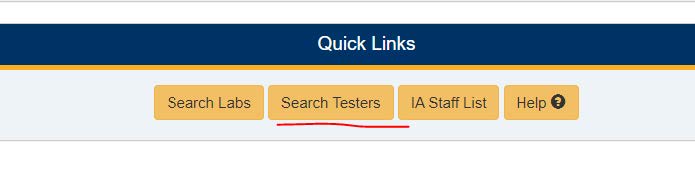
Once you find your name, click “View” in the “Details” column on the right side of the page. You will then see a listing of your active certs and their expiration dates.
Retakes
15. How do I retake an exam that I failed or opted-out of?
Send an email request to JTCP@dot.ca.gov to schedule a retake or to opt back into an exam. You will have one year from your original class date to retake or opt back into an exam. Written exams can be retaken on any test date scheduled at San Jose State University (SJSU) or Cal State University Long Beach (CSULB) or they can be taken at the Translab in Sacramento, the Southern Regional Laboratory in Fontana, or at one of several satellite IA offices. Optionally, a retake or opt-in test may be administered at your own lab as part of another regularly scheduled IA Service Request. For practical exams, you will need to return to SJSU or CSULB on a scheduled test date. When emailing your retake request, please mention if you have another upcoming JTCP class or upcoming IA Service Request at your facility during which you would like to complete the written exam(s).
16. What are my options for retaking an exam?
Practical exams must be retaken on a scheduled exam day (Thursdays for HMA II, Fridays for HMA I and S&A) at San Jose State University (SJSU) or Cal State University Long Beach (CSULB). Refer to the CSULB-JTCP website for potential exam dates. Written exam retakes have a several options:
- Return to SJSU or CSULB during another class’s exam day.
- Go to one of the main IA offices such as the Translab in Sacramento, the Southern Regional Laboratory in Fontana or one of several IA satellite offices.
- Retake at your facility as part of a regularly scheduled IA Service Request. Speak with your supervisor to determine if your laboratory has any upcoming Caltrans accreditations or tester certifications during which a JTCP exam retake can be administered.
When emailing your retake request, please mention if you have another upcoming JTCP class or upcoming IA Service Request at your facility during which you would like to complete the written exam(s).
LMS/Staff Central (Caltrans Employees Only)
17. Do I need to sign up in Staff Central LMS and on the CSULB JTCP website?
Yes, Caltrans employees register in two locations: the CSULB-JTCP website and in Staff Central LMS. You must enroll in both locations with the CSULB enrollment coming first. The CSULB-JTCP website enrollment reserves your spot in the class and the LMS enrollment verifies that you have obtained approval from your manager and assures the module completion will appear in your training history. Below are the LMS course codes for the JTCP modules:
- PCC: 101960
- Soils & Agg: 101961
- HMA 1: 101962
- HMA 2: 101963
- Soils & Agg Recert: 102558
- HMA 1 Recert: 102559
- HMA 2 Recert: 102557
18. Why can’t I find the session I signed up for in Staff Central LMS?
The session is likely in the process of being added into LMS. In most cases, immediately after a class is opened on the CSULB-JTCP website, a request is sent to the LMS administrator for the class to be opened in LMS. This process can take anywhere from a few days to a few weeks depending on the LMS administrator’s workload. If you do not see your session in LMS, please contact Bobby Dalton at Bobby.Dalton@dot.ca.gov and put JTCP@dot.ca.gov on the cc line.
19. Why is Staff Central LMS showing me as waitlisted?
LMS will show everyone as waitlisted because the primary enrollment for JTCP classes is through the CSULB-JTCP website. You will stay as waitlisted until the class is completed. At that point, the signed roster is sent to the LMS administrator and your status will be changed from waitlisted to completed (note this process can take several weeks).
20. Who do I contact for Staff Central LMS questions?
Please contact the LMS administrator listed on LMS. The current LMS administrator is Bobby Dalton: Bobby.Dalton@dot.ca.gov.

